This joined meeting between MSCC and the newly formed Google Developers Group Mauritius (GDG Mauritius) was about general information on Google AdSense, best practices on using it, and some technical aspects on how to add AdSense to your website (or how to start your own blog with AdSense).
The announcements were made on Meetup by the MSCC and by the GDG Mauritius. Also, check out the photo galleries to get an impression on the venue and the attendance.
Pre-requisites to consider
Content, content and more content - if your website doesn't provide interesting, relevant or helpful content then any kind of advertisement is doomed to fail. First, you have to give to your audience prior to eventually receive their assistance. In case that you are writing blog articles on specific topics get the audience attracted and captivated by your information. If you are offering a service for a certain demand in the industry or in daily life, make the user experience as smooth as possible. Your focus should be to attract visitors by providing resourceful content. Build up your audience steadily.
Type and placement of adverts
Using advertisment on your private or commercial site can help you to earn money online. But there are some aspects to take into consideration depending on your personal interest, the nature of your website and the expected audience.
- Showing adverts on your site might slow down loading performance
- Should the adverts shown on your site match with your content written?
- Where and how many adverts would you like to display on your site?
- What are the odds that too many ads could possible scare away your readers?
- Are you offering other services than reading content on your site?
- etc.
Less is more. Start with just one ad unit and see its impact on your website. Check how it affects the loading performance, whether it matches your theme and colour palette, and eventually complements the actual content on your site.
Examples of AdSense in use
To emphasise the questions above Jochen then showed a couple of websites that are using a different approach to display advertisement. Here are some links.
- Mera Blog by Nayar: There is a square advert right next to the initial paragraph of each article.
- Get Blogged by JoKi: Using a landscape, responsive banner at the bottom of each article, just above the comments section
- Speedtest: The actual application to check your internet connectivity speeds is framed by five different ad units and sizes.
Of course, there are more examples on the interweb but the few above might give you an idea for your own requirements and possibilities.
Sign in into Google AdSense
Armed with your answers to the before mentioned questions it is time to sign up with Google AdSense. All you need is your Google account to sign in, and you are right into the dashboard. In case that you don't have a Google account yet, you can create a free one and use it the for AdSense.
Next, you are asked to create your first ad unit.
Your first Ad unit
There are multiple options of advertisement and as mentioned it is better to have a plan or strategy that you are now taking action for. Eventually, you did some sketches of your site to decide on where you would like to show which type and size of ads. If not, please stop reading, take a piece of paper and a pen, open your site in the browser and pen it down. ;-)
First you have to choose the type of advertising unit you would like to run on your site. See the following options:
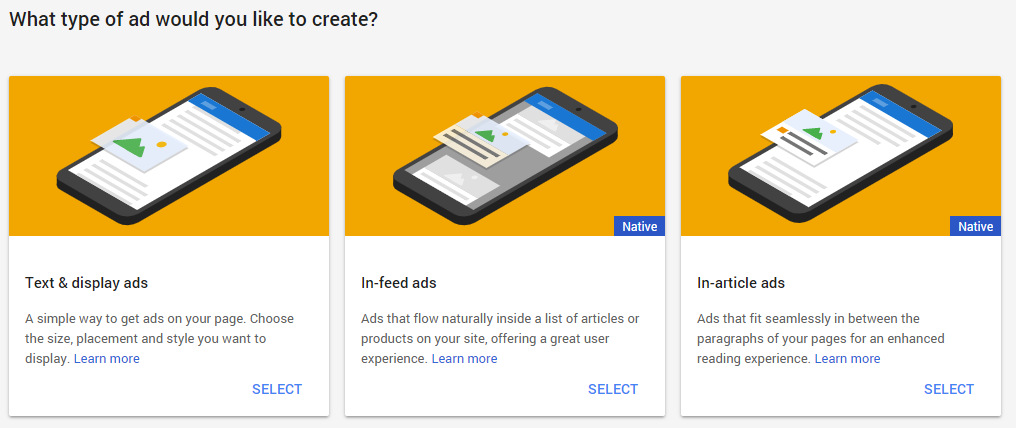
Next, give it your new ad unit a recognisable name and specify the size of it. Keep an eye on the small mobile indicator in the bottom right corner. Those sizes are mobile-friendly.
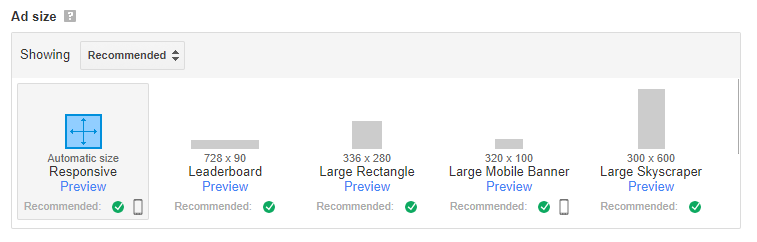
Then review the style of the ad unit and eventually adjust the colour palette according to the overall design of your site. Smooth integration is key.
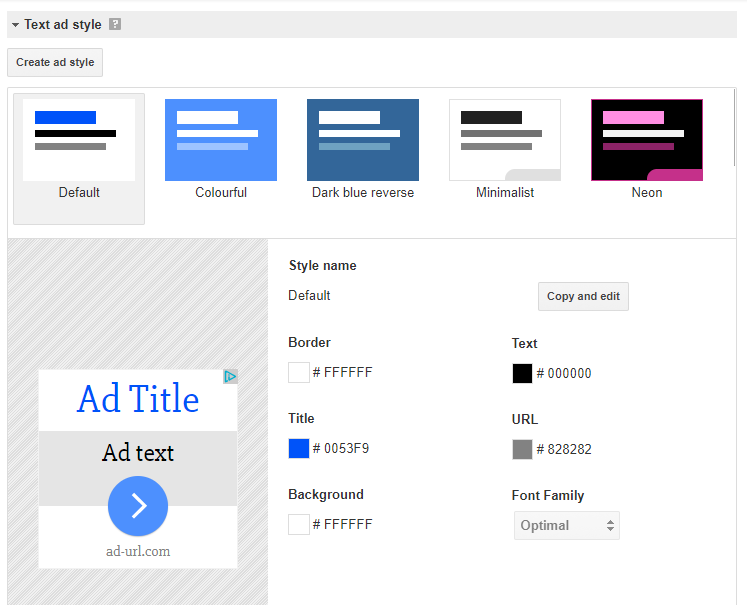
Optionally, you can select one or more custom channels. A custom channel lets you group ad units however you choose, such as by size or location on a page. You can track performance by custom channel, and turn your channel into a targetable ad placement so advertisers can target their ads to your ad units.
When you are done with the selections and adjustments you click on Save and Get code to retrieve the JavaScript code snippet which you have to place in your website.
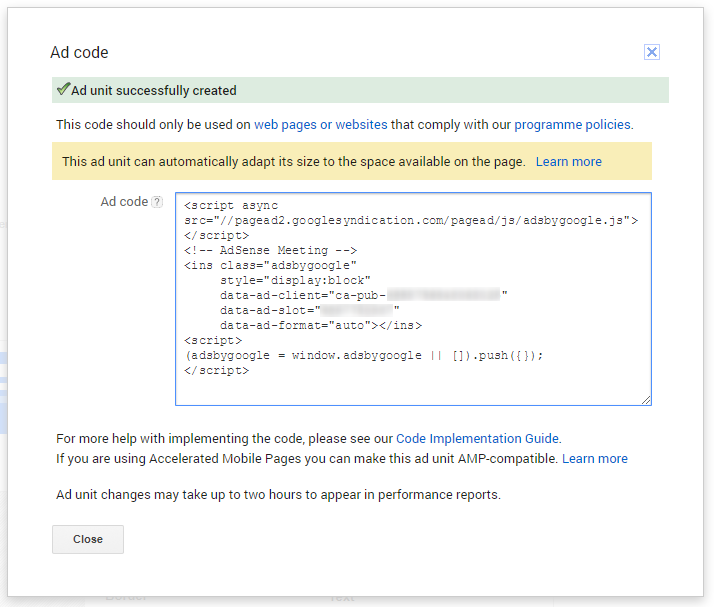
Review content categories
Perhaps you would like to have a more fine-grained control over the advertising content being displayed on your site. You get access to multiple options on how to Allow & block ads in the sidebar navigation.
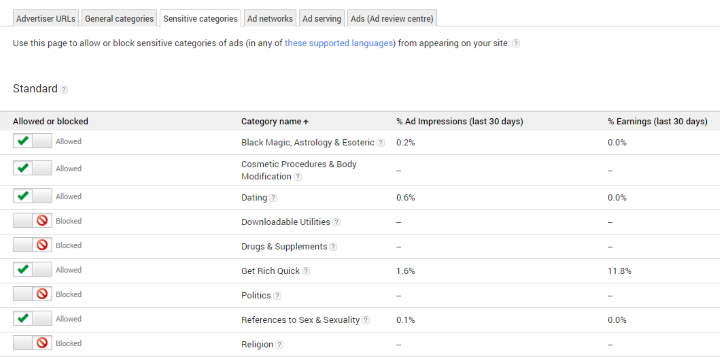
The management of categories in AdSense enables you to allow or block content for all sites but also for each individual site over-writing your general decision. Please bear in mind that selection can't be unblocked.
The screenshot above has restrictions on pharmaceutica, politics, and religion among other categories which aren't accepted to be displayed in any ad unit of this AdSense account.
Keep in mind that those Sensitive categories could eventually generate the highest revenue for you.
Integrate AdSense into your website
Depending on the software that runs your website the integration of Google AdSense might vary a little bit. For common content management systems (CMS) like WordPress, Joomla, or Drupal there might be an existing extension or plugin that you would have to add to your installation, then configure it with your publisher and ad unit identifiers to start showing ads. In case you're running a blog site on Ghost our craftsman Jochen Kirstätter wrote about how to Integrate Google AdSense into your Ghost.
In general, AdSense will provide you with a code snippet in JavaScript that you have to add to the HTML source code of your website, and you are good to go.
<script async src="//pagead2.googlesyndication.com/pagead/js/adsbygoogle.js"></script>
<!-- Responsive - Tech -->
<ins class="adsbygoogle"
style="display:block"
data-ad-client="ca-pub-<your-publisher-id-here>"
data-ad-slot="<your-ad-unit-id-here>"
data-ad-format="auto"></ins>
<script>
(adsbygoogle = window.adsbygoogle || []).push({});
</script>
Adding multiple snippets is perfectly okay, and you might consider to work with different ad types and sizes. The AdSense dashboard provides the code for each single ad unit. Look for the link Get code below the ad unit and transfer the snippet into your site.
Measure performance of your ad units
A couple of days in you might be interested to know about the performance of your ad unit(s). Later on, you are keen to know what your earnings look like.
Performance reports
AdSense provides you with their Performance reports that shows the metrics and dimensions you are looking for. Most interesting information might be the Estimated Earnings data. Those performance reports also help you to review and tweak your ad units. Over time you will be able to see which type, size and placement of an ad unit looks most promising to generate revenue, and you can
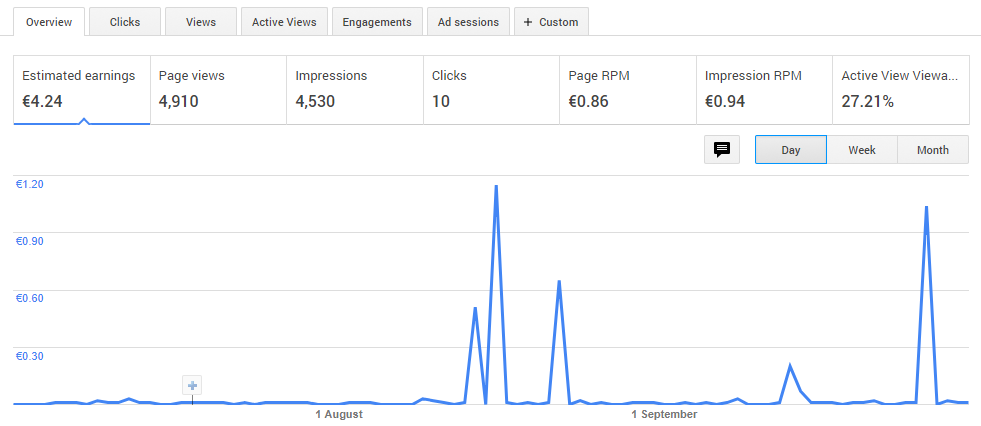
If you are familiar with Google Analytics you might recognise the user interface. Otherwise, fear not and explore the different reports and the various options available.
As mentioned initially, providing relevant and informative content on your site stands in direct correlation to the performance of your ad units. The more visitors you direct to your site, the more Impressions your ad units generate. And the probably someone Clicks on an ad unit increases, too.
Payments and pay out
At the beginning of each month Google AdSense converts your estimated earnings into an actual payment. The amount might differ given that AdSense eventually double-checks the impressions and clicks, and analyses anomalies in your visitors behaviour. Surely, there are a bunch of criteria in the background but don't be surprised about a difference between estimated earning and the actual payment into your balance. After all, it's an estimation...
But how are you going to receive money from Google AdSense? This depends on location, currency, and payment method of your account. The above screenshot shows an AdSense account in Euro that uses Western Union as payment method. The progress indicator shows you how far you've reached on your payment threshold. As soon as you reach 100% payment threshold or beyond AdSense is going to affect the pay out depending on your chosen payment method.
Here in Mauritius it might be simpliest to select Western Union as payment method. All you would need to collect your money at the nearest outlet of Western Union would be an ID card and the transaction code. Pay out is done in the currency of country where you collect. Meaning, the Euro amount in that AdSense account would be paid in Mauritian Rupees at the counter of Western Union.
There are other options like bank transfer available. Best might be to explore the other payment methods.
Integrate with Google Analytics (optional)
Google AdSense already provides you with a good number of performance reports in their dashboard. Those reports are focused on your ad units and offer little information about your site visitors. It is recommended that you look into Google Analytics to get a much deeper insight into your audience.
There you will get details on the demographic data of your visitors, the devices and technology used to navigate on your website, and so forth. Clearly, the vast range of information provided by Google Analytics is going to help you to plan and set up your AdSense experience on your site.
Final thoughts and what other craftsmen are saying...
The meeting was great, and we had 26 people around joining the session. Thanks to the generousity of one craftman there snacks and soft drinks during the breaks. The approximately three hours planned for AdSense passed quicker than expected. And it was due to public transport constraints on Saturday only that we kind of "concluded" the event in the afternoon.
The audience was happy given that the students of ALC/ALU were actually more into business than software coders. Some of them already operate either company or private websites, and getting some details on monetisation was really welcome.
During the meeting several attendees posted pictures as well as comments on various social media networks. Attendees asked numerous questions on each single step of working with AdSense, and it was a vibrant dialog during the breaks.
Also, craftsman and regular presenter Arwin Neil Baichoo wrote a great piece about the Google AdSense (& AdWords) Meetup on his blog. Here is his opinion about the event:
This meetup instead of the usual coding sessions, showed how to generate some income from some little blank space that might just be lying on your website.
Organising a meeting on Google technology together with the new GDG Mauritius seemed like a match made in heaven. The portfolio of products and services provided by Google is rich and surely there are going to be more overlapping events between MSCC and the GDG Mauritius in the future.
Although in the long run it would be pleasant to see the GDG Mauritius standing and operating on its own feet. Time will tell...
Thanks to African Leadership College (ALC)
Big shoutout to Elizabeth Ellis from the African Leadership College (ALC) Mauritius who kindly offered to host us. Seeing the interest of their students we're looking forward to another upcoming opportunity to meet and exchange on IT-related information.